NetLink Remote 1.0.1
NetLink. Modem. $10. Netplay. FAST.
NetLinkR@aol.com
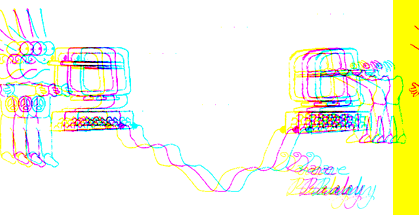
Also Check out http://www.amug.org/~marathon/netlink/
NetLink ReadMe First
NetLink Liscense
Installing NetLink
Copyright © 1995, Joe Kloss
Portions of the network code are Copyright © 1993-1994, Trustees of Dartmouth College.
Joe Kloss
13700 Alton Parkway
Irvine, California 92718
NetLinkR@AOL.com
____________________________________________________________________________
What is NetLink Remote™?
NetLink Remote is a Network Control Panel item that gives AppleTalk the ability to use a modem as its network hardware. This means that when you connect with NetLink, you will have access to all of the normal AppleTalk services. You can use AppleShare™ to move files and you can play AppleTalk games like Marathon and F/A-18 Hornet. Just about any thing that is possible when two Macs connect on a Local Area Network can be done with NetLink Remote.
NetLink Remote does not currently have the ability to act as a router for other types of network hardware. This means that when you are using NetLink, you will loose access to any other networking resources on other network hardware. This would include any AppleTalk printers or file servers on LocalTalk or EtherTalk. Because of this limitation, you can only have two computers on the network. This limitation will be eliminated in a future version of NetLink.
What are the System Requirements?
• System 7.0 or later, 7.5 or later to use the online help file.
• 2400 bps or faster modem ( 14.4 or 28.8 recommended )
• A high speed modem cable ( it must include hardware handshaking lines )
• AppleTalk version 58 or greater
While NetLink Remote does work with OpenTransport, OT is not as fast as classic AppleTalk when NetLink is used. If you have a choice, use the original AppleTalk.
How do I get started?
• Before you install NetLink remote, I would suggest that you read the file "NetLink License 1.0" first. When you run NetLink for the first time, you will be asked if you agree to the terms of the license.
• After you have read the liscense, read the file "Installing NetLink" and follow the directions.
• If you have system 7.5 or later, run the NetLink Control application and select NetLink Guide from the help menu. This guide will help you get set up and connected.
If you have system 7.5 or later and NetLink Guide is not in the help menu, you need to install Apple Guide from your system disks. It is also possible that you need to enable it the Extensions Manager.
• If you are not running system 7.5 or later, there is a text only version of the NetLink Guide name "NetLink Guide (text only)".
• In the guide file ( text or Apple Guide version ) read the chapter "Setting Options." It will help you get NetLink setup properly.
NetLink Remote™ and NetLink™ are trademarks of Joe Kloss.
All other product names mentioned in the documentation of NetLink Remote are trademarks or registered trademarks of their respective holders. Mention of these products is for informational purposes and constitutes neither an endorsement nor a recommendation. Joe Kloss assumes no respnsibility with reguard to the selection, performance, or use of theese produts.
-----------
NetLink Remote™v 1.0
Copyright © 1995, Joe Kloss
Portions of the network code are Copyright © 1993-1994, Trustees of Dartmouth College.
Joe Kloss
13700 Alton Parkway
Irvine, California 92718
NetLinkR@AOL.com
Software Licensing Agreement
1. Introduction
This is an Agreement between Joe Kloss and a user of NetLink Remote™ under which Joe Kloss is licensing software on a non-exclusive basis under the conditions stated below.
2. Definitions
-"Agreement" shall mean this Agreement between Joe Kloss and the user of NetLink Remote.
-"user" shall mean (a) anyone who is using NetLink Remote™ for the purpose of evaluation or (b) a customer who has registered NetLink Remote™.
-"Program" shall mean the machine-readable object code of NetLink Remote™ and NetLink Control.
3. Grant of License
Joe Kloss hereby grants you a non-exclusive license to use NetLink Remote™ if (a) your use of the NetLink Remote™ is for the purpose of evaluating whether to purchase an ongoing license to use the Software or (b) you are a registered user of NetLink Remote™. Whereas if you are using the software for evaluation you are only permitted to use the Software for no more than 10 minutes per session. The evaluation period for NetLink Remote™ is limited to 60 days. The above time restrictions do not apply to registered users of NetLink Remote™.
Registered users can use future versions of NetLink Remote™ for free.
You may only use each registered copy of NetLink Remote™ on one computer at a time.
You may not: modify, translate, reverse engineer, decompile,
disassemble (except to the extent applicable laws specifically prohibit
such restriction), or create derivative works based on the Software; rent, lease, transfer or otherwise transfer rights to the Software; or remove any
proprietary notices or labels on the Software.
5. Ownership of Software
Title, ownership rights, and intellectual property rights in and to the Software belong to Joe Kloss. Portions of the network code are Copyright © 1993-1994, Trustees of Dartmouth College. The Software is protected by the copyright laws of the United States and international copyright treaties. Title, ownership rights, and intellectual property rights in and to the content accessed through the Software is the property of the applicable content owner and may be protected by applicable copyright or other law. This License gives you no rights to such content.
6. Copy Restrictions
This software may be distributed freely with the following provisions.
- All documentation must be distributed with the Software.
- You may not distribute modified versions of this Software or documentation without the written permission of Joe Kloss.
- You must obtain the written permission of Joe Kloss to distribute this Software with any commercial product.
- Only unregistered copies may be distributed.
- Registered users must keep their Authentication Code secret. Your license to use the Software will be terminated if you give out your Authentication Code.
7. DISCLAIMER OF WARRANTY
The Software is provided on an "AS IS" basis, without warranty of any
kind, including without limitation the warranties of merchantability,
fitness for a particular purpose and non-infringement. The entire risk
as to the quality and performance of the Software is borne by you.
SOME STATES DO NOT ALLOW EXCLUSIONS OF AN IMPLIED WARRANTY,
SO THIS DISCLAIMER MAY NOT APPLY TO YOU AND YOU MAY HAVE OTHER LEGAL
RIGHTS THAT VARY FROM STATE TO STATE OR BY JURISDICTION.
8. LIMITATION OF LIABILITY
IN NO EVENT WILL JOE KLOSS BE LIABLE FOR ANY DIRECT, CONSEQUENTIAL OR INCIDENTAL DAMAGES ( INCLUDING, BUT NOT LIMITED TO DAMAGES FOR LOSS OF BUSINESS PROFITS, INFORMATION COMPUTER FAILURE OR MALFUNCTION, OR USE ), EVEN IF JOE KLOSS HAS BEEN ADVISED OF THE POSSIBILITY OF SUCH DAMAGES. SOME STATES DO NOT ALLOW THE EXCLUSION OR LIMITATION OF LIABILITY FOR CONSEQUENTIAL OR INCIDENTAL DAMAGES, SO THE ABOVE LIMITATION OR EXCLUSION MAY NOT APPLY TO YOU.
9. Termination
This License if effective until terminated. The License will terminate automatically without notice if you fail to comply with any provision of the License. You may voluntarily terminate at any time. Upon termination, you agree to destroy or purge all copies of the Software. Termination does not release registered users from their obligation to keep their Authentication Code secret.
10. Other
If any provision of this Agreement is held to be unenforceable for any reason, such provision shall be reformed only to the extent necessary to make it enforceable. This Agreement shall be governed by and construed under California law as such law applies to agreements between California residents entered into and to be performed within California, except as governed by Federal law.
11. U.S. Government Restricted Rights
The Software and documentation is provided with RESTRICTED RIGHTS. Use, duplication or disclosure by the Government is subject to restrictions as set forth in subdivision (b) (3) (ii) of The Rights in Technical Data and Computer Software clause 252.227-7013. Contractor/manufacturer is Joe Kloss, 13700 Alton Parkway, Irvine, CA 92718.
---------
The following files should come with NetLink Remote™
Program Files
NetLink Remote
NetLink Control
NetLink Disconnect
NetLink Connect
NetLink Setup
NetLink Guide
Bogus Debug Init
SimpleText Files
README FIRST
NetLink Liscense 1.0
Installing NetLink
Registration Info
Pay by Check
Pay by NetCash
NetLink Guide (text only)
About NetLink Control
About Shortcuts
About Bogus Debug Init
Other Files
JoeK's key.pgp
If you find any of theese files are missing, E-mail Joe Kloss at NetLinkR@AOL.com.
Installing NetLink Remote™
• First you need to install the NetLink Remote Network Control Panel Extension. This file is named "NetLink Remote" and should be placed in you extensions folder. This file handles all of the networking aspects of NetLink Remote.
• NetLink Control provides the interface to NetLink Remote. It's menus provide access to all of the control functions and it has a status window that shows the state of the connection. This program also keeps track of how long you have been connected. NetLink Guide is available in the help menu of NetLink Control if you are running system 7.5 with Apple Guide installed.
The file NetLink Conrtol is not a control panel file so do not place it in the Control Panels Folder.Keep the file "NetLink Guide" in the same folder as the NetLink Control Application because you will not have access to the online help if it is not.
I would suggest that you create an alias for it and place it in the Apple Menu or on the Desktop, that way you can get to it quickly.
• Run the NetLink Guide online help file from the NetLink Control application. If you don't have Apple Guide, the same information is provided in the file "NetLink Guide (text only)." Read the chapter "Setting Options." It will help you get NetLink setup properly.
NetLink Remote™ and NetLink™ are trademarks of Joe Kloss.
All other product names mentioned in the documentation of NetLink Remote are trademarks or registered trademarks of their respective holders. Mention of these products is for informational purposes and constitutes neither an endorsement nor a recommendation. Joe Kloss assumes no respnsibility with reguard to the selection, performance, or use of theese produts.
NetLink. Modem. $10. Netplay. FAST.
NetLinkR@aol.com
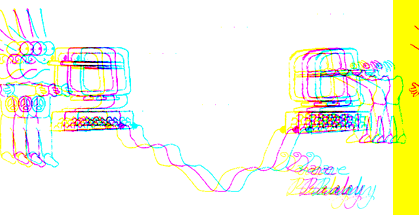
Also Check out http://www.amug.org/~marathon/netlink/
NetLink ReadMe First
NetLink Liscense
Installing NetLink
Copyright © 1995, Joe Kloss
Portions of the network code are Copyright © 1993-1994, Trustees of Dartmouth College.
Joe Kloss
13700 Alton Parkway
Irvine, California 92718
NetLinkR@AOL.com
____________________________________________________________________________
What is NetLink Remote™?
NetLink Remote is a Network Control Panel item that gives AppleTalk the ability to use a modem as its network hardware. This means that when you connect with NetLink, you will have access to all of the normal AppleTalk services. You can use AppleShare™ to move files and you can play AppleTalk games like Marathon and F/A-18 Hornet. Just about any thing that is possible when two Macs connect on a Local Area Network can be done with NetLink Remote.
NetLink Remote does not currently have the ability to act as a router for other types of network hardware. This means that when you are using NetLink, you will loose access to any other networking resources on other network hardware. This would include any AppleTalk printers or file servers on LocalTalk or EtherTalk. Because of this limitation, you can only have two computers on the network. This limitation will be eliminated in a future version of NetLink.
What are the System Requirements?
• System 7.0 or later, 7.5 or later to use the online help file.
• 2400 bps or faster modem ( 14.4 or 28.8 recommended )
• A high speed modem cable ( it must include hardware handshaking lines )
• AppleTalk version 58 or greater
While NetLink Remote does work with OpenTransport, OT is not as fast as classic AppleTalk when NetLink is used. If you have a choice, use the original AppleTalk.
How do I get started?
• Before you install NetLink remote, I would suggest that you read the file "NetLink License 1.0" first. When you run NetLink for the first time, you will be asked if you agree to the terms of the license.
• After you have read the liscense, read the file "Installing NetLink" and follow the directions.
• If you have system 7.5 or later, run the NetLink Control application and select NetLink Guide from the help menu. This guide will help you get set up and connected.
If you have system 7.5 or later and NetLink Guide is not in the help menu, you need to install Apple Guide from your system disks. It is also possible that you need to enable it the Extensions Manager.
• If you are not running system 7.5 or later, there is a text only version of the NetLink Guide name "NetLink Guide (text only)".
• In the guide file ( text or Apple Guide version ) read the chapter "Setting Options." It will help you get NetLink setup properly.
NetLink Remote™ and NetLink™ are trademarks of Joe Kloss.
All other product names mentioned in the documentation of NetLink Remote are trademarks or registered trademarks of their respective holders. Mention of these products is for informational purposes and constitutes neither an endorsement nor a recommendation. Joe Kloss assumes no respnsibility with reguard to the selection, performance, or use of theese produts.
-----------
NetLink Remote™v 1.0
Copyright © 1995, Joe Kloss
Portions of the network code are Copyright © 1993-1994, Trustees of Dartmouth College.
Joe Kloss
13700 Alton Parkway
Irvine, California 92718
NetLinkR@AOL.com
Software Licensing Agreement
1. Introduction
This is an Agreement between Joe Kloss and a user of NetLink Remote™ under which Joe Kloss is licensing software on a non-exclusive basis under the conditions stated below.
2. Definitions
-"Agreement" shall mean this Agreement between Joe Kloss and the user of NetLink Remote.
-"user" shall mean (a) anyone who is using NetLink Remote™ for the purpose of evaluation or (b) a customer who has registered NetLink Remote™.
-"Program" shall mean the machine-readable object code of NetLink Remote™ and NetLink Control.
3. Grant of License
Joe Kloss hereby grants you a non-exclusive license to use NetLink Remote™ if (a) your use of the NetLink Remote™ is for the purpose of evaluating whether to purchase an ongoing license to use the Software or (b) you are a registered user of NetLink Remote™. Whereas if you are using the software for evaluation you are only permitted to use the Software for no more than 10 minutes per session. The evaluation period for NetLink Remote™ is limited to 60 days. The above time restrictions do not apply to registered users of NetLink Remote™.
Registered users can use future versions of NetLink Remote™ for free.
You may only use each registered copy of NetLink Remote™ on one computer at a time.
You may not: modify, translate, reverse engineer, decompile,
disassemble (except to the extent applicable laws specifically prohibit
such restriction), or create derivative works based on the Software; rent, lease, transfer or otherwise transfer rights to the Software; or remove any
proprietary notices or labels on the Software.
5. Ownership of Software
Title, ownership rights, and intellectual property rights in and to the Software belong to Joe Kloss. Portions of the network code are Copyright © 1993-1994, Trustees of Dartmouth College. The Software is protected by the copyright laws of the United States and international copyright treaties. Title, ownership rights, and intellectual property rights in and to the content accessed through the Software is the property of the applicable content owner and may be protected by applicable copyright or other law. This License gives you no rights to such content.
6. Copy Restrictions
This software may be distributed freely with the following provisions.
- All documentation must be distributed with the Software.
- You may not distribute modified versions of this Software or documentation without the written permission of Joe Kloss.
- You must obtain the written permission of Joe Kloss to distribute this Software with any commercial product.
- Only unregistered copies may be distributed.
- Registered users must keep their Authentication Code secret. Your license to use the Software will be terminated if you give out your Authentication Code.
7. DISCLAIMER OF WARRANTY
The Software is provided on an "AS IS" basis, without warranty of any
kind, including without limitation the warranties of merchantability,
fitness for a particular purpose and non-infringement. The entire risk
as to the quality and performance of the Software is borne by you.
SOME STATES DO NOT ALLOW EXCLUSIONS OF AN IMPLIED WARRANTY,
SO THIS DISCLAIMER MAY NOT APPLY TO YOU AND YOU MAY HAVE OTHER LEGAL
RIGHTS THAT VARY FROM STATE TO STATE OR BY JURISDICTION.
8. LIMITATION OF LIABILITY
IN NO EVENT WILL JOE KLOSS BE LIABLE FOR ANY DIRECT, CONSEQUENTIAL OR INCIDENTAL DAMAGES ( INCLUDING, BUT NOT LIMITED TO DAMAGES FOR LOSS OF BUSINESS PROFITS, INFORMATION COMPUTER FAILURE OR MALFUNCTION, OR USE ), EVEN IF JOE KLOSS HAS BEEN ADVISED OF THE POSSIBILITY OF SUCH DAMAGES. SOME STATES DO NOT ALLOW THE EXCLUSION OR LIMITATION OF LIABILITY FOR CONSEQUENTIAL OR INCIDENTAL DAMAGES, SO THE ABOVE LIMITATION OR EXCLUSION MAY NOT APPLY TO YOU.
9. Termination
This License if effective until terminated. The License will terminate automatically without notice if you fail to comply with any provision of the License. You may voluntarily terminate at any time. Upon termination, you agree to destroy or purge all copies of the Software. Termination does not release registered users from their obligation to keep their Authentication Code secret.
10. Other
If any provision of this Agreement is held to be unenforceable for any reason, such provision shall be reformed only to the extent necessary to make it enforceable. This Agreement shall be governed by and construed under California law as such law applies to agreements between California residents entered into and to be performed within California, except as governed by Federal law.
11. U.S. Government Restricted Rights
The Software and documentation is provided with RESTRICTED RIGHTS. Use, duplication or disclosure by the Government is subject to restrictions as set forth in subdivision (b) (3) (ii) of The Rights in Technical Data and Computer Software clause 252.227-7013. Contractor/manufacturer is Joe Kloss, 13700 Alton Parkway, Irvine, CA 92718.
---------
The following files should come with NetLink Remote™
Program Files
NetLink Remote
NetLink Control
NetLink Disconnect
NetLink Connect
NetLink Setup
NetLink Guide
Bogus Debug Init
SimpleText Files
README FIRST
NetLink Liscense 1.0
Installing NetLink
Registration Info
Pay by Check
Pay by NetCash
NetLink Guide (text only)
About NetLink Control
About Shortcuts
About Bogus Debug Init
Other Files
JoeK's key.pgp
If you find any of theese files are missing, E-mail Joe Kloss at NetLinkR@AOL.com.
Installing NetLink Remote™
• First you need to install the NetLink Remote Network Control Panel Extension. This file is named "NetLink Remote" and should be placed in you extensions folder. This file handles all of the networking aspects of NetLink Remote.
• NetLink Control provides the interface to NetLink Remote. It's menus provide access to all of the control functions and it has a status window that shows the state of the connection. This program also keeps track of how long you have been connected. NetLink Guide is available in the help menu of NetLink Control if you are running system 7.5 with Apple Guide installed.
The file NetLink Conrtol is not a control panel file so do not place it in the Control Panels Folder.Keep the file "NetLink Guide" in the same folder as the NetLink Control Application because you will not have access to the online help if it is not.
I would suggest that you create an alias for it and place it in the Apple Menu or on the Desktop, that way you can get to it quickly.
• Run the NetLink Guide online help file from the NetLink Control application. If you don't have Apple Guide, the same information is provided in the file "NetLink Guide (text only)." Read the chapter "Setting Options." It will help you get NetLink setup properly.
NetLink Remote™ and NetLink™ are trademarks of Joe Kloss.
All other product names mentioned in the documentation of NetLink Remote are trademarks or registered trademarks of their respective holders. Mention of these products is for informational purposes and constitutes neither an endorsement nor a recommendation. Joe Kloss assumes no respnsibility with reguard to the selection, performance, or use of theese produts.
